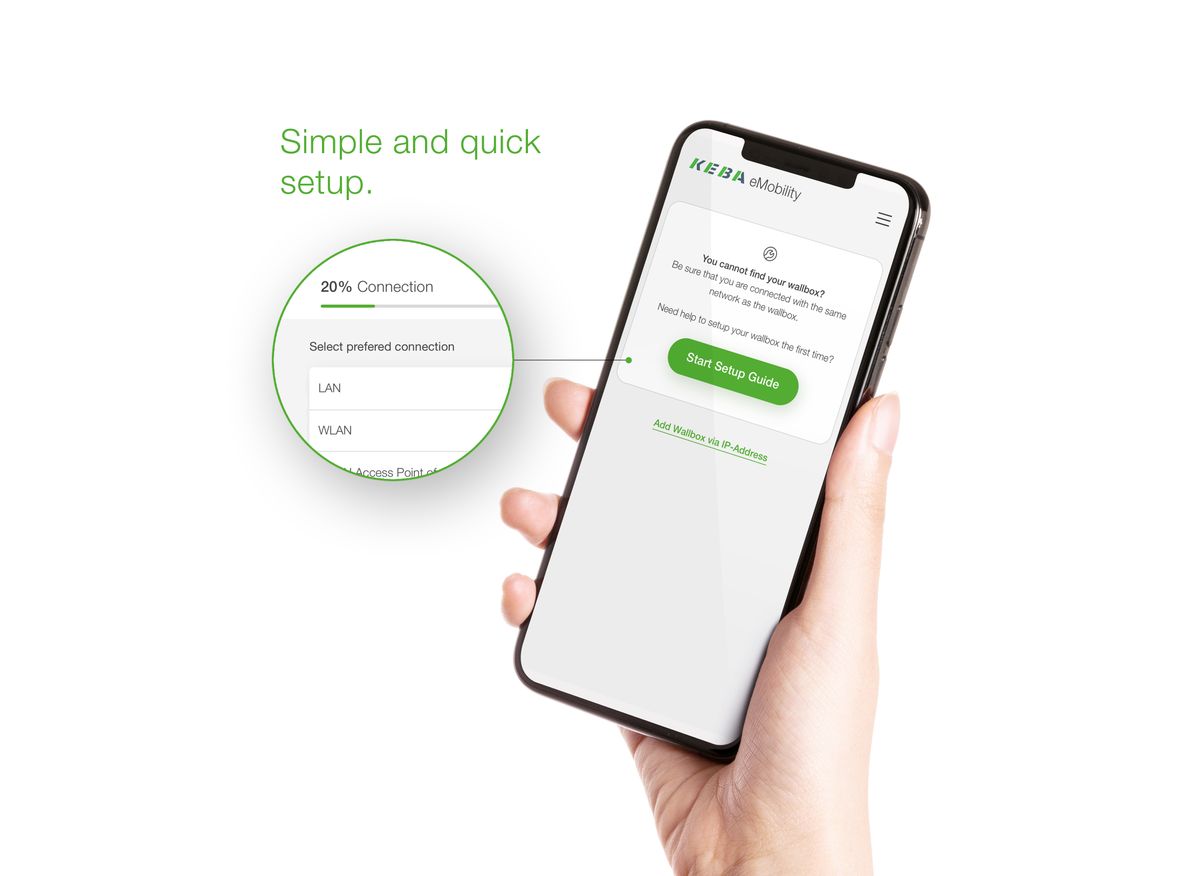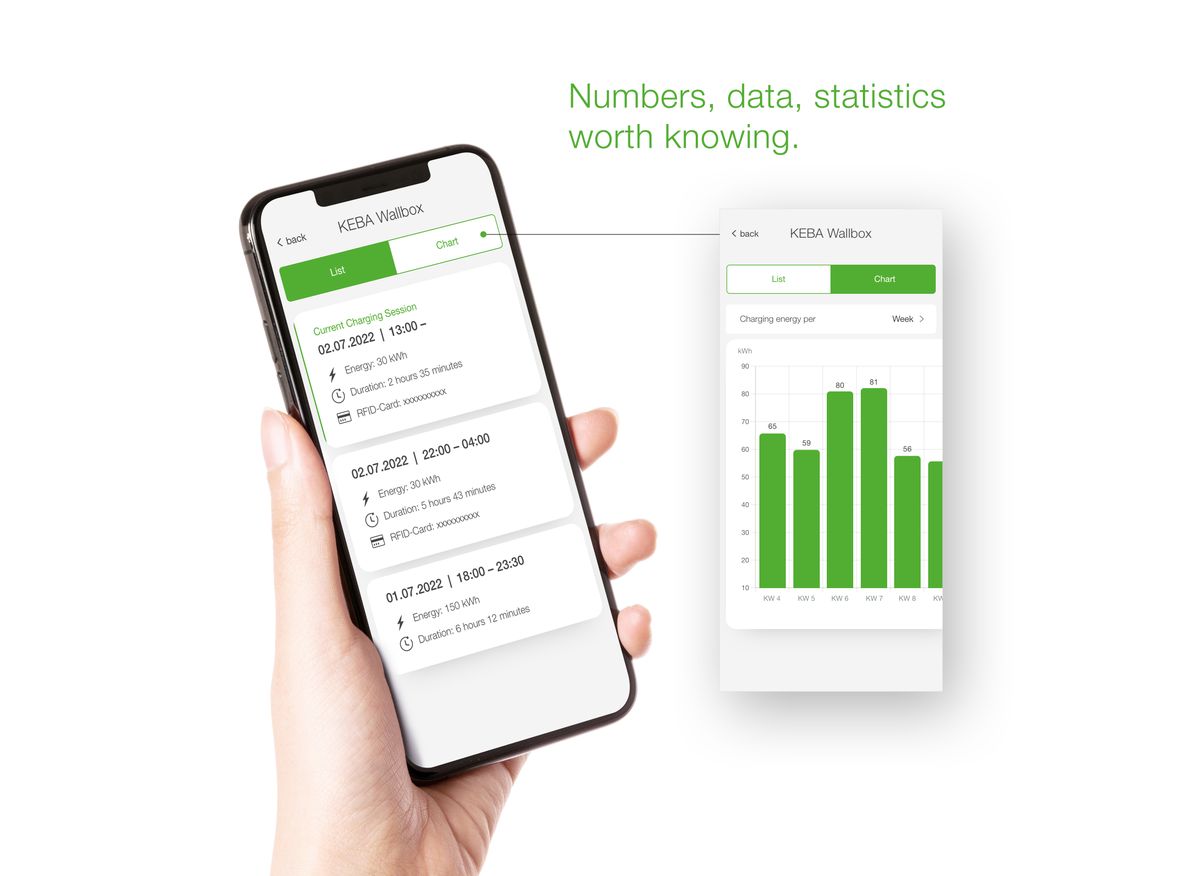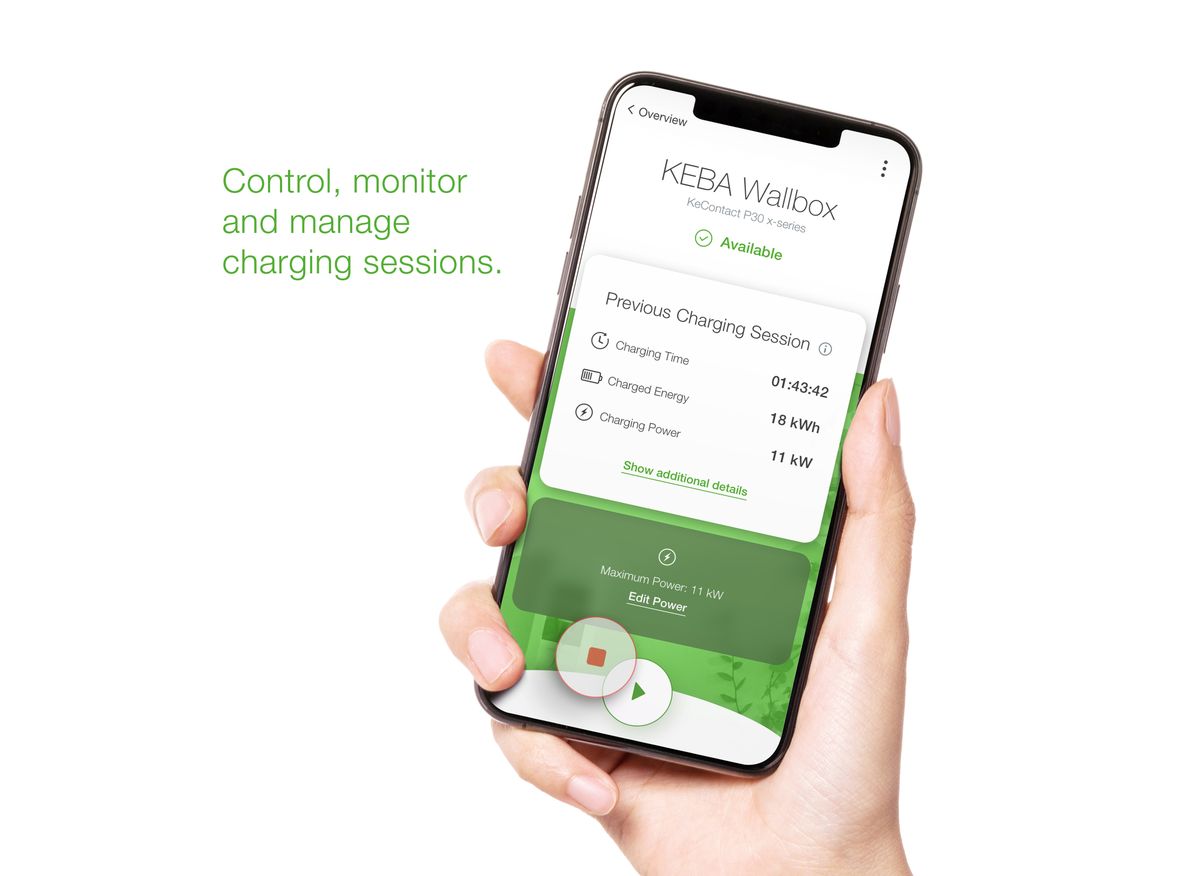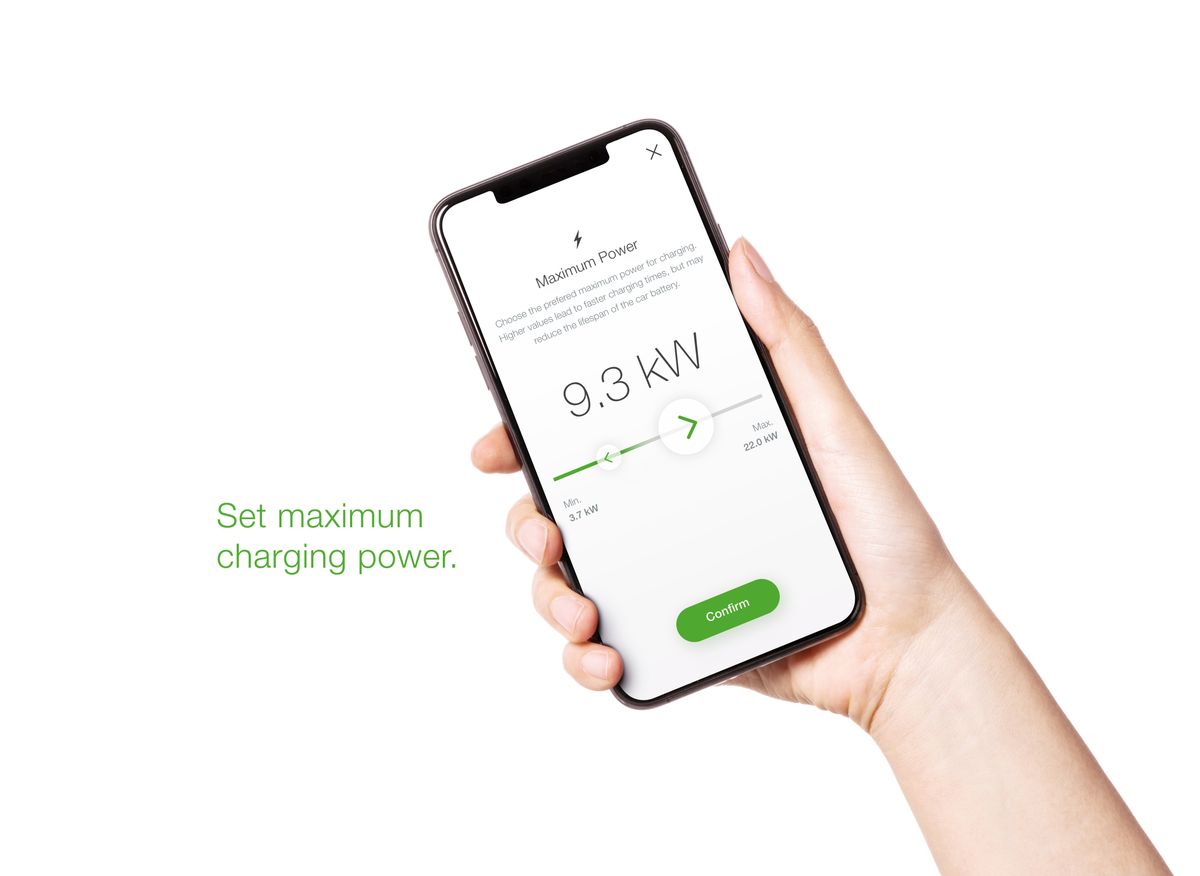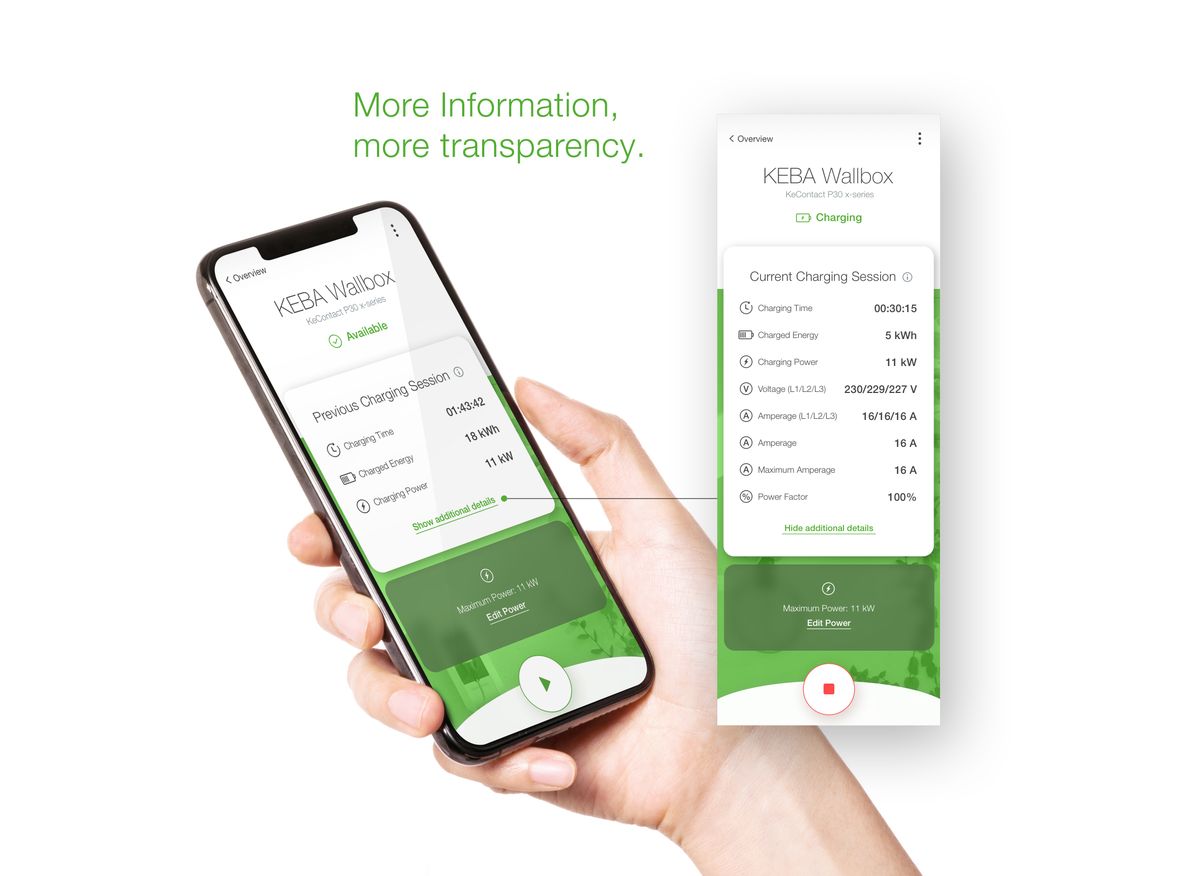Communicate, manage and configure
The KEBA eMobility App is the digital service for users of KeContact P30. With this App, you have full control over your c-series and x-series wallbox. You want to start and stop your charging process? No problem. A tap of your finger makes it possible. Communicate with your wallbox via remote access from anywhere or via your local network and get information about its status. You can track all details and real-time data – like time, energy, power, current, etc. – of the current charging process.
The app not only allows you to communicate with the charging station. With the KEBA eMobility App you can also manage and configure your wallbox. Get information and automatic reports about past charging sessions, manage your RFID cards and use extensive configuration options. Briefly: You have full control of your KeContact P30 – easily from your mobile device. So:
Download now & use the features of the new KEBA eMobility App!

Download the KEBA eMobility App
In the Google Play Store or in the App Store from Apple.

Establish connection
Easy connection, setup and update of the wallbox

Control and manage the wallbox
Very easily and from anywhere with your mobile device

See charging history
Retrieve real-time data and past charging sessions at any time
Keep an eye on everything
The KEBA eMobility App is the interface between you and your wallbox. Once loaded onto your mobile phone, it offers you a multitude of advantages. Here's how you can:
- View the current status of your wallbox
- Start and stop charging processes
- Retrieve information about past loading sessions
- Set the maximum charging power
- Use extensive configuration options
- Optimized PV charging plus boost function (fast charging)*
- Manage all RFID cards*
- Full access even when on the move (after registration)
* only for x-series, company car wallboxes and PV EDITION (no RFID)
Feature comparison
The KEBA eMobility App is compatible with our KeContact P30 c-series, x-series, PV EDITION and the company car wallbox.
You can expect different features. Here is a comparison of the most important functions:
company car wallbox | ||
| Start & stop charging session | ||
| Set up max. charging power | ||
| Details on current charging session | ||
| See charging history | 30 charging sessions | Unlimited |
| Update wallbox software | not required | |
| Export charging reports | ||
| Configure the wallbox | ||
| Manage RFID cards | ||
| Excess PV charging | ||
| Remote control | ||
| User registration & management | ||
| Costs | free of charge | free of charge |
eMobility App Overview
standalone | standalone | standalone | (x & c-series as client) | (M20 & c-series as client) | (M20 & P40/ P40 Pro as client or M20 & x-series as client) | Networks | wallboxes (x-series/ P40/ P40 Pro) | ||||||||||
| eMobility App | eMobility App | ||||||||||||||||
| Start / Stop (Pause) of charging sessions | - | - | - | - | |||||||||||||
| Set Maximum Charging Power (kW) | - | - | - | - | |||||||||||||
| CurrentWallboxStatus | - | - | - | - | |||||||||||||
| Details of current Charging Session | - | - | - | - | |||||||||||||
| Charging Session Statistics | Q1/2025 | 2025 | |||||||||||||||
| RFID card list & management | - | Q1/2025 | 2025 | ||||||||||||||
| AutomatedWallboxUpdate | - | Q1/2025 | 2025 | ||||||||||||||
| Error / Push Notifications | - | Q1/2025 | 2025 | ||||||||||||||
| Setup guide | Q1/2025 | 2025 | |||||||||||||||
| Local export of charging sessions | Q1/2025 | 2025 | |||||||||||||||
| PV-excess charging | - | - | - | - | - | ||||||||||||
| PV Boost function | - | - | - | - | - | ||||||||||||
Frequently asked questions
Do you have any questions about the KEBA eMobility App? Here we have compiled answers to the most frequently asked questions for you. Do you need further support when connecting the App to the wallbox for the first time? Then just try the Setup Guide in the App. He shows you step by step how you can connect the KEBA eMobility App with KeContact P30 wallbox. Do you have any other questions? Then these will certainly be answered in our FAQs.
The KEBA eMobility App is compatible with all KEBA KeContact P30 wallboxes from the x- and c-series as well as the PV EDITION and company car wallbox.
Our App is also available for our P30 Deutschland Edition (Item No.: 119 857) and the P30 GREEN EDITION Deutschland (Item No.: 121 218). However, there is only a limited range of functions here, since no energy meter has been installed. The following features can still be used in the app:
- Starting and stopping the wallbox
- Setting the maximum charging power
- View the current status of the charging station
- Time information on current and past charging sessions
The Setup Guide in the App will help you here. It shows you in just a few steps which charging station you have at home. The Setup Guide only asks you for the product code, which is on the nameplate of each charging station. It has following format KC-P30-E******-***- and tells the Setup Guide which series you have.
Connection to the wallbox is fast and easy. Especially if you use the Setup Guide of the KEBA eMobility App. The basic requirement for using the App is that you use a charging station that is compatible with using the App.
Connecting to a c-series: The KeContact P30 c-series must be connected to an external router via LAN cable. This may require laying a cable. We recommend having this done by a specialist (e.g. electrician).
Connecting to an x-series or company car wallbox: If the x-series has a WiFi Hotspot, cabling with an external router is not absolutely necessary. However, the interface (API) must be activated. If you use the Setup Guide in the App, it will be activated automatically. Alternatively, this can also be done in the web interface.
You need the product code to go through the Setup Guide. For the x-series and the company car wallbox, you also need to know the password for the webinterface and the password of the hotspot. However, no password is required for the c-series and Germany editions.
A software update to version 1.13 is required for your x-series in order to be able to use all features in the App. You can use our Setup Guide in the App, which will walk you through the process step by step. For this, however, your wallbox must already be updated to at least software version 1.9.
If your wallbox is currently running on a software version older than 1.9, you must first update the software via the webinterface to 1.9 or directly to 1.13.
No firmware update is necessary for the c-series and the Germany Editions.
With the KEBA eMobility app, you can control your charging station via the Internet from anywhere, provided the wallbox has the necessary remote connectivity and you have registered as a user in the app. A c-series in stand-alone operation can only be accessed in the local network.
All configurations that can be set via the web interface can also be made via the App.
We are constantly expanding the range of functions of our portal and app. To ensure that you can continue to benefit from them in the future, it is important to regularly perform all available software updates of the wallbox(es). The following functions will soon be available in the portal and app:
- Full integration of master-client wallbox cluster (x-series / M20 + clients).
- RFID card management
- Automatic sending of charging sessions via email (as .pdf and .csv file)
Locations
Newsroom

Edge
Chrome
Safari
Firefox