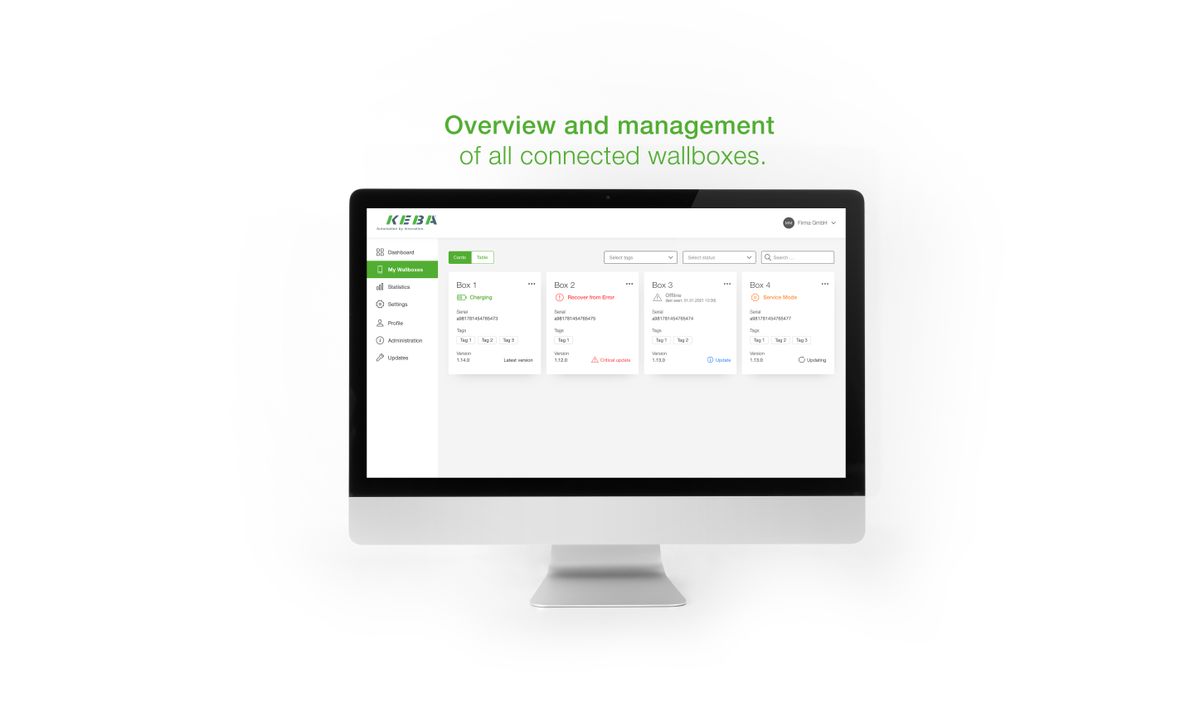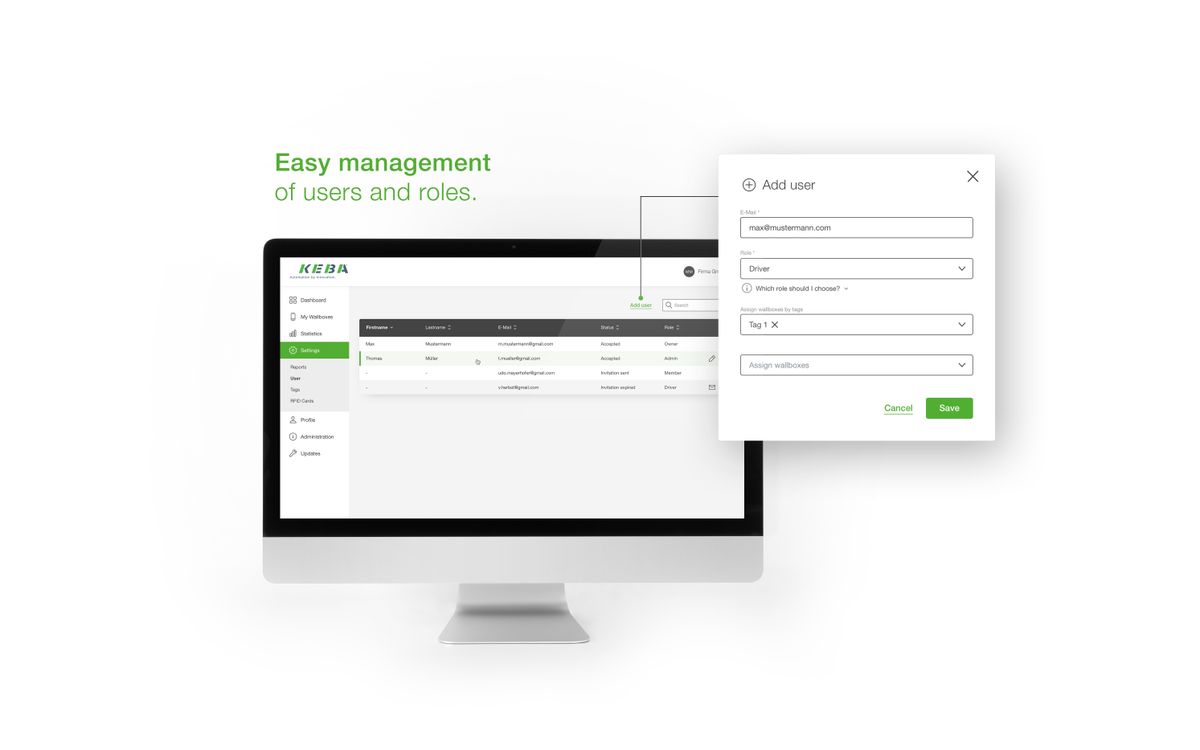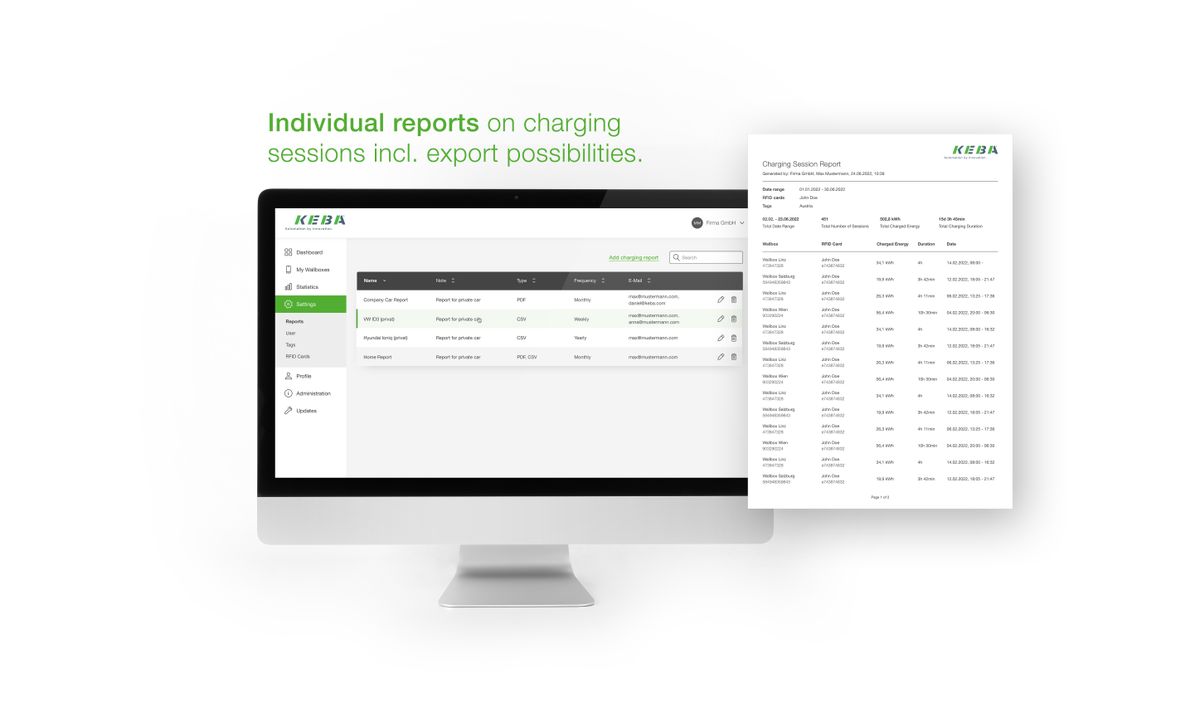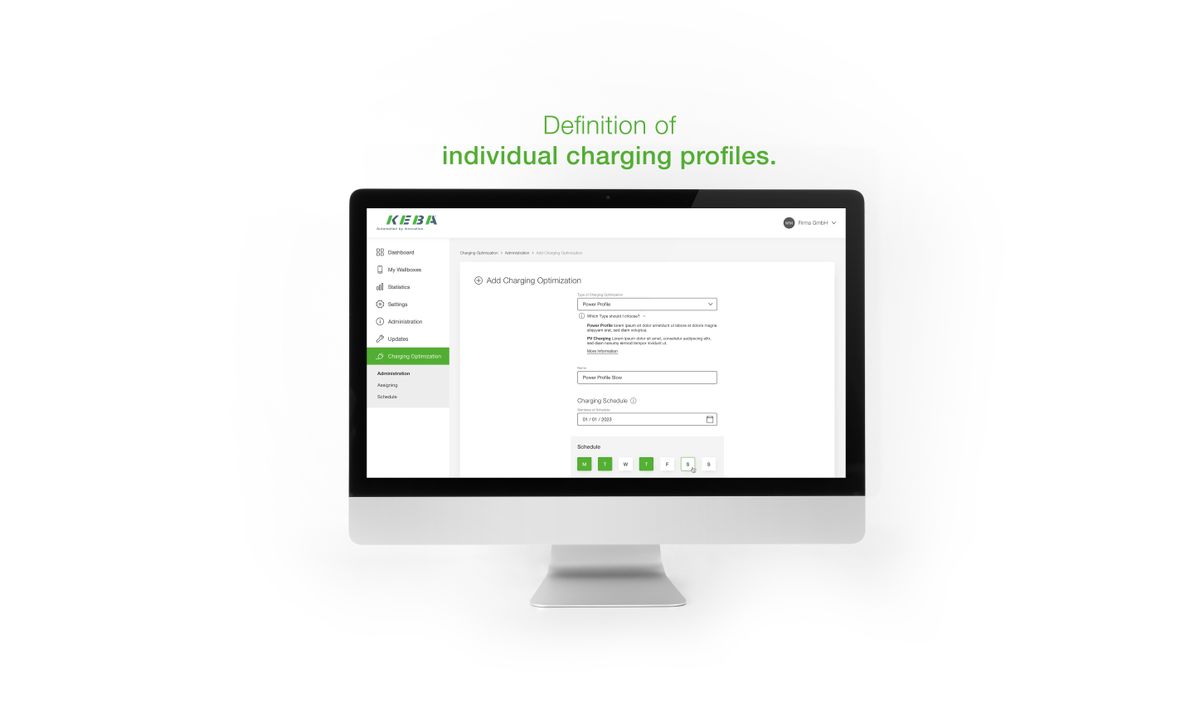Everything under control
The online interface to your wallbox
The KEBA eMobility Portal is the new digital solution for PC and tablet from KEBA. As an extension to the KEBA eMobility app, it offers you additional configuration options and a browser-based interface for the simple management and control of multiple charging points from a laptop or office computer. In addition, the new eMobility Portal provides you with all the functions of the KEBA web interface – and many more: It allows you to manage and configure every KeContact P40, P40 Pro, P30 x-series, PV EDITION and the company car wallbox.
Manage wallbox and portal users and organise all charging points according to your wishes. Updates to the wallbox are also child’s play in the eMobility Portal. Do you want to evaluate and export charging processes? The portal makes it easy with its various filter options. You can also create and configure performance profiles. For example, you can create an individual charging plan for each wallbox.
Register now and test the new KEBA eMobility Portal!

Log in to the KEBA eMobility portal
Or use the existing login data from the eMobility app

Connect the portal to your wallbox
With the wallbox serial number or password of the P30 web interface

Access, control and configuration
Enables easy management of your charging stations via PC or tablet

Free of charge for up to 2 wallboxes
The eMobility portal is free of charge for more than 2 charging stations until 2024 – that’s a promise.

Log in to the portal
Or use the existing login data from the app

Connect wallbox(es)
Very easily with the KEBA eMobility App

Control & manage
Simple management of your charging stations via PC & tablet

For more functionality
In addition to the KEBA eMobility App, the KEBA eMobility Portal serves as the interface between you and your charging station or entire charging networks. Once logged in, you can use a wide range of functions on your PC or tablet:
-
Manage multiple wallboxes at different locations
-
View details of connected wallboxes incl. charging sessions and update options via remote access
-
Pre-schedule charging time slots incl. defined maximum power by creating charging plans (power profiles)
-
Tag wallboxes for clearer allocation
-
Filter charging sessions according to RFID cards, wallboxes, etc.
-
Manage roles and rights of different users
-
Create individual reports and statistics incl. export options
-
Use extended wallbox configuration options
The KEBA eMobility Portal can already do a lot – and soon it will do even more. This is because we are constantly expanding the range of functions of our portal. You can already look forward to the following upcoming features:
- Send automatic charging reports via e-mail
- Add, delete and manage RFID cards
- Full integration of master-client charging networks (x-series / M20 + clients)


For more functionality
In addition to the KEBA eMobility app, the KEBA eMobility portal serves as the interface between you and your wallbox. Once logged in, you can use a wide range of functions on your PC or tablet:
-
Manage multiple wallboxes at different locations
-
View details of connected wallboxes incl. charging sessions and update options via remote access
-
Pre-schedule charging time slots incl. defined maximum power by creating charging plans (power profiles)
-
Tag wallboxes for clearer allocation
-
Filter charging sessions according to RFID cards, wallboxes, etc.
-
Manage roles and rights of different users
-
Create individual reports and statistics incl. export options
-
Use extended wallbox configuration options
The KEBA eMobility portal can already do a lot – and soon it will do even more. This is because we are constantly expanding the range of functions of our portal. You can already look forward to the following upcoming features:
-
Send automatic charging reports via e-mail
-
Full integration of master-client charging networks


Welcome to the digital KEBA universe
With the KEBA eMobility Portal and the KEBA eMobility App, you have the future of charging technology in your hands.
- Use both services with a single user.
- Simple & mobile control while on the move with the app.
- Full control & overview on the PC with the portal.

Feature comparison
The KEBA eMobility app is compatible with our KeContact P30 x-series, PV EDITION and the company car wallbox.
You can expect a wide range of features – and more and more are coming. Here is a comparison of the most important functions by user:
| Start & stop charging session | |||
|---|---|---|---|
| Set up max. charging power | |||
| Details on current charging session | |||
| See charging history | 30 charging sessions | 90 days | |
| Update wallbox software | not required | ||
| Configure the wallbox | |||
| Manage RFID cards | |||
| Excess PV charging | |||
| Remote control | soon available | ||
| Costs | free of charge | free of charge |
Feature comparison
The KEBA eMobility app is compatible with our KeContact P30 x-series, PV EDITION and the company car wallbox.
You can expect a wide range of features – and more and more are coming. Here is a comparison of the most important functions by use case:
| Start & stop charging session | ||
|---|---|---|
| Set up max. charging power | ||
| Details on current charging session | ||
| See charging history | 30 charging sessions | 90 days |
| Update wallbox software | not required | |
| Configure the wallbox | ||
| Manage RFID cards | ||
| Excess PV charging | ||
| Remote control | soon available | |
| Costs | free of charge | free of charge |
eMobility Portal Overview
standalone | standalone | standalone | (x & c-series as client) | (M20 & c-series as client) | (M20 & P40/ P40 Pro as client or M20 & x-series as client) | Networks | wallboxes (x-series/ P40/ P40 Pro) | ||||||||||
| eMobility Portal | eMobility Portal | ||||||||||||||||
| Overview of wallboxes | - | - | - | - | - | ||||||||||||
| Wallbox Details | - | - | - | - | - | ||||||||||||
| Start / Stop (Pause) of wallbox | - | - | - | - | - | ||||||||||||
| Set Maximum Charging Power Slider (kW) | - | - | - | - | - | ||||||||||||
| Overview of charging sessions | - | Q1/2025 | 2025 | ||||||||||||||
| RFID card management | - | Q4/2024 | Q1/2025 | 2025 | Q4/2024 | ||||||||||||
| RFID card management full | Q1/2025 | - | Q1/2025 | Q1/2025 | Q1/2025 | 2025 | Q1/2025 | Q1/2025 | |||||||||
| AutomatedWallbox Update | - | Q1/2025 | 2025 | ||||||||||||||
| Settings | - | Q1/2025 | 2025 | ||||||||||||||
| Error / Push Notifications | - | Q1/2025 | 2025 | ||||||||||||||
| Tagging | - | Q4/2024 | Q1/2025 | 2025 | Q4/2024 | ||||||||||||
| Filtering | - | Q1/2025 | 2025 | ||||||||||||||
| User Management (incl. Rights & Roles), Profile Settings / Switching accounts | - | Q1/2025 | 2025 | ||||||||||||||
| Restrict user to wallbox(es) | - | Q1/2025 | 2025 | ||||||||||||||
| PV optimization | - | - | - | - | - | ||||||||||||
| Power profiles | - | Q4/2024 | Q1/2025 | 2025 | Q4/2024 | ||||||||||||
| Export charging sessions as a report locally | - | Q1/2025 | 2025 | ||||||||||||||
| Automated Charge Report | - | Q1/2025 | 2025 | ||||||||||||||
| Master-Client Network Settings | - | - | - | Q1/2025 | 2025 | - | |||||||||||
Frequently asked questions
Do you still have questions about the KEBA eMobility Portal? We have compiled answers to the most frequently asked questions for you here. You can also find more answers on our FAQ page.
With the KEBA eMobility Portal, you can manage and configure every KeContact P30 x-series, PV EDITION and company car wallbox.
Soon it will also be possible to integrate client wallboxes (c-series) in a master-client network via an x-series (master wallbox) or the M20 controller.
The KEBA eMobility Portal is the cloud-based digital service for tablet and PC. The eMobility App, on the other hand, lets you manage your wallbox with your mobile phone. The two products have many similar features – but they are not identical. Some features or settings are only available via the portal. Using both digital services in tandem allows you to make full use of their capabilities.
If you are registered in the app and in the portal and are under the same account, you access the same data and the login details are identical.
If you are already using the KEBA eMobility App, you can also log in to the KEBA eMobility Portal with the same login data. If you are not yet registered for the app (do not yet have an account), you can do this at any time in the app or register as a new user in the portal.
Adding a wallbox to a portal account must initially be done via the KEBA eMobility App, which can be downloaded from the Apple App Store or the Google Play Store. For more information, please visit: www.keba.com/emobility-app
The portal and app allow you to assign different user rights and roles.
Account owner:
- Creates the account initially and assigns the roles.
- Sees all roles and wallboxes.
- Can control and configure all wallboxes in the account.
- Can invite people to the account and delete them again.
- Is the only one who can delete the account.
Account admin:
- Has the same rights as the account owner, but cannot delete the account or the account owner.
Member:
- Can only view, control and configure the wallboxes assigned to him/her by the account owner or admin.
- Cannot invite any other users.
Driver:
- Can only see and control (but not configure) the wallboxes assigned to him/her by the account owner, admin or member.
- Cannot invite any other users.
Power profiles can be used to automatically start and stop charging processes at predefined times and with predefined maximum charging power. Different charging time windows with defined maximum power can be pre-planned within a day.
We are constantly expanding the range of functions of the KEBA eMobility Portal. For example, we are already preparing the launch of the following features:
- Send automatic charging reports via e-mail
- Full integration of master-client charging networks
- RFID card management
The use of the basic functions of the portal and the app is and remains free of charge for all users who manage no more than two wallboxes. Anyone who adds more than two charging stations to the portal or wants to use additional features can also use it free of charge until at least the end of 2025. Monthly fees for these services will apply during the course of 2026. All information on fees and available usage options will be published in a timely manner on the portal and here on this page. For any preliminary information, please contact us via contact form at the bottom of the page or visit keba.comdigital-solutions-pricing.
To summarise: The KEBA eMobility Portal and App are guaranteed to be available for use in 2025 without fees and for any number of registered wallboxes. A payment obligation will only come into effect in the course of 2026. We will inform you in good time.
Register now in the KEBA eMobility Portal!

Thank you for your request. Our KEBA Customer Support will get in touch with you soon.
Locations
Newsroom

Edge
Chrome
Safari
Firefox