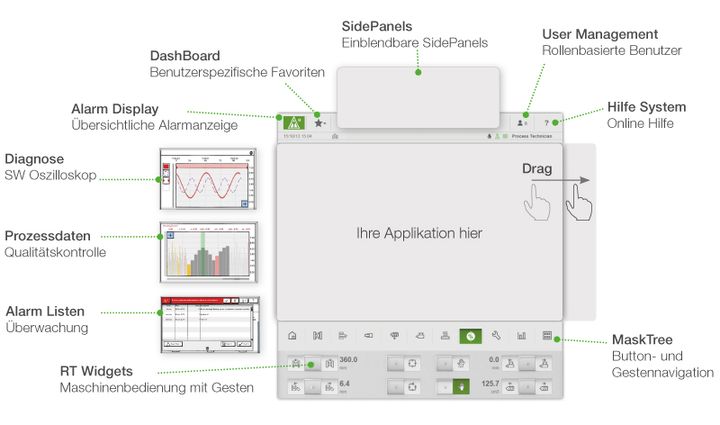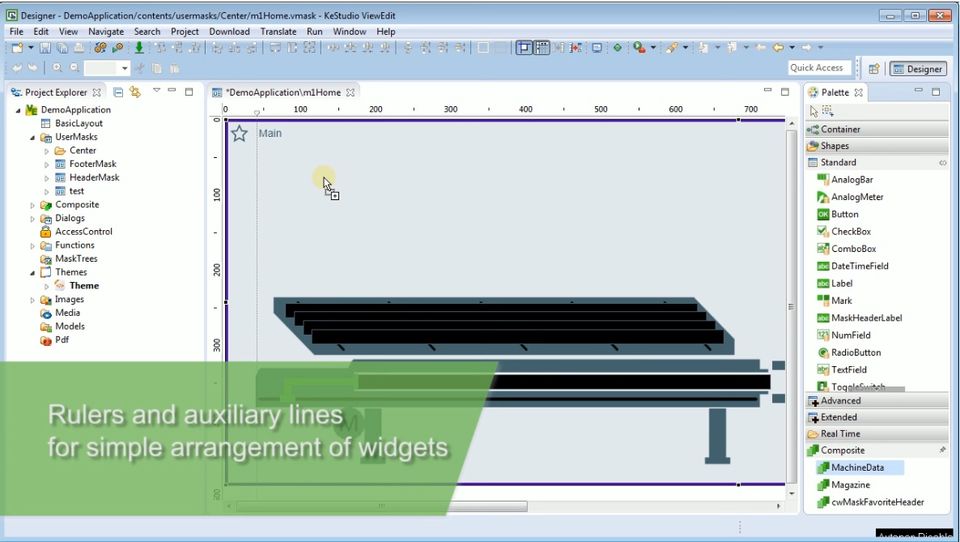Visualization software
KeView - Efficient configuration even with no programming knowledge
Fast project work without limits
The KeView framework is a module consisting of proven HMI components that have been tested many times over in industrial environments. With the intuitive HMI designer in KeStudio, the ready-made elements are simply arranged into finished visualization masks using drag & drop without needing to program a single line of code.
Depending on the needs, integrated multi-touch gestures are available in addition to high-performance widgets. Adaptation of the visualization to the corporate identity is performed centrally with a CSS-based style editor. For custom extensions, software modules can be flexibly implemented in Java.

Modern
look and feel

Intuitive
gesture navigation

Individual
combination of composite widgets

Dynamic
widgets
Customized software application examples

Home Screen

Safety circuit

Temperature monitoring

Tools

Home Screen

Dosing

Filling phase

Core program
Software options
The operating devices are perfectly equipped for any use with the three options: Embedded, Trend and Style. Embedded contains only one operating system and also forms the basis for the Trend and Style versions.
The level Trend also contains a standard visualization software and the Style variant offers modern multitouch visualization.
KeView Trend
Starting from level KeView Trend, a HMI software program for efficient use and fast visualization creation with the help of a powerful function library - even without programming knowledge - is available with KeView.
Thanks to freely definable widgets and excellent interaction with KEBA operating devices, a short time-to-market is ensured. Freely programmable JAVA extensions open the door to nearly unlimited applications.
KeView Style
KeView Style is based on the latest Java 8 with JavaFX. Innovative application concepts can be easily implemented using the graphic designer in KeStudio. With the integrated multitouch gestures and the diverse graphical possibilities, it is very easy to create modern HMI applications. A machine can thereby be operated as intuitively as a smartphone.
With the RealTime Widgets developed by KEBA, a machine can be directly operated in real-time. By means of this innovation, hardware variants can be reduced and the HMI can be used to create a true user experience.
WYSIWYG HMI designer
With the modern HMI designer in KeStudio, visualizations are created easily and intuitively; no programming knowledge is necessary. Use drag & drop to arrange ready-made modules into an application. While you work, you always see what your finished application will look like. For the alignment and the visual design of the elements, intelligent functions are available, such as a central styling editor based on CSS.
Jointly used widgets can be grouped together into so-called composite widgets, saved as separate modules in the library and reused at any time. Customer-specific extensions through simple integration of the customer’s own design elements are possible, as is free programming.

KeStudio
An overview of visualization configuration
- Wide selection of extensive widget libraries with standard masks, diagnostic functions, I/O monitoring and much more
- Development of applications with flexible Java-based extensions
- Adaptation of the visualization to your corporate design using a central styling editor
Medien

Thank you for your request. Our KEBA Customer Support will get in touch with you soon.